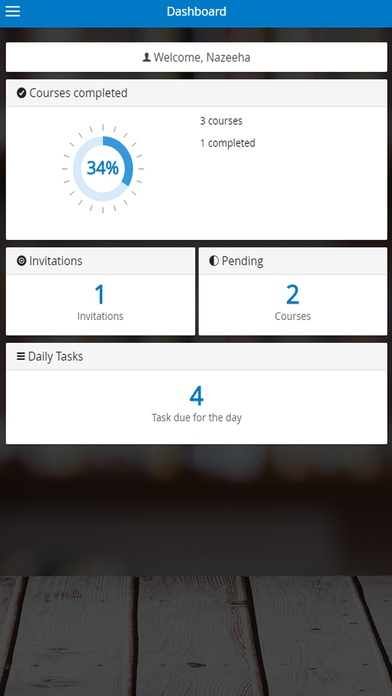Ezgroups 2.3.0
Continue to app
Free Version
Publisher Description
Ezlearnapp provides an easy and interesting way of learning and makes learning interesting. Students learn to relate to their peers and other learners as they learn together in groups. They can benefit from structured interactions with others. a) Staff/Coordinator - Ability to create classification data such as subjects, categories, etc., - Create unlimited groups and assign courses to any number of students - Track student progress and assign tasks with due dates - Can interact with students instantly on feedback and progress - Track statuses of courses, tasks within courses and customized daily tasks - Define library to book-mark useful learning materials - Link You Tube videos for courses and tasks within courses b) Students - Students can subscribe to any number of courses - Accept or reject course or group invitations - View progress of peers at course level, tasks related to courses and daily tasks - Can mark a course or task as complete - Post messages within groups High level benefits 1. Promotes a positive attitude toward the subject matter 2. Creates an environment of active, involved, exploratory learning 3. Uses a team approach 4. Encourages student responsibility for learning 5. Stimulates critical thinking and helps students clarify ideas through discussions 6. Enhances self-management skills 7. Students develop responsibility for each other 8. Builds more positive heterogeneous relationships 9. Helps to addresses learning style differences among students
Requires iOS 8.0 or later. Compatible with iPhone, iPad, and iPod touch.
About Ezgroups
Ezgroups is a free app for iOS published in the Kids list of apps, part of Education.
The company that develops Ezgroups is akbar ali. The latest version released by its developer is 2.3.0.
To install Ezgroups on your iOS device, just click the green Continue To App button above to start the installation process. The app is listed on our website since 2016-10-21 and was downloaded 4 times. We have already checked if the download link is safe, however for your own protection we recommend that you scan the downloaded app with your antivirus. Your antivirus may detect the Ezgroups as malware if the download link is broken.
How to install Ezgroups on your iOS device:
- Click on the Continue To App button on our website. This will redirect you to the App Store.
- Once the Ezgroups is shown in the iTunes listing of your iOS device, you can start its download and installation. Tap on the GET button to the right of the app to start downloading it.
- If you are not logged-in the iOS appstore app, you'll be prompted for your your Apple ID and/or password.
- After Ezgroups is downloaded, you'll see an INSTALL button to the right. Tap on it to start the actual installation of the iOS app.
- Once installation is finished you can tap on the OPEN button to start it. Its icon will also be added to your device home screen.